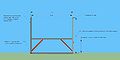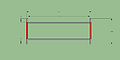Lightboard is a collaborative project between UBC Centre for Teaching, Learning and Technology (CTLT) , and UBC IT.
The structure of the lightboard is based on the design of a Northwestern University professor, Michael Peshkin, and it has been built by two students Tobias Volkmann, and Mallory McMahon at UBC.
Using lightboard is like drawing on a traditional whiteboard, except you face your students and directly annotate images, and slides, much like on an over-head projector. Because lightboard employs a familiar teaching method (writing on a board), the learning curve for instructors is fairly flat. The benefit of the lightboard technology is that it allows for projection of graphics, slides or video and records both your annotation and your presentation, providing you with a learning resource to use with your students.
Lightboard is very straight-forward to use and requires little or no post production. It can be uploaded directly to your media host of choice (YouTube, Kaltura, Mediasite) for easy distribution to your course blog, wiki or Connect site.
In the video below, Dr. Simon Bates' shares an introductory demo of the lightboard in action.
Effective use of the lightboard can support learning in a variety of ways:
light board Effective working memory capacity Effective working memory capacity can be increased by using auditory and visual working memory together rather than using one or the other alone (Sorden, 2005; Mayer,2001). The lightboard's requirement for real-time narration/lecture combined with annotation supports this principle.
light board Narration and gestures The combination of narration and gestures from the presenter can support learning. As Kelly, Manning & Rodak (2008) commented, “Hand gestures are a natural, ubiquitous and meaningful part of spoken language – so much so, researchers have claimed that gesture and speech form a tightly integrated system during language production and comprehension.”
light board Accessible resources The resulting video resource can be published (to your course or YouTube channel) making it easy for students to access the resource outside class time when they are studying or preparing for class.
light board Control the pace Better learning transfer occurs when the pace of presentation is controlled by the learner. Learners can control the pace of presentation (by stopping or replaying the video) (Mayer, 2003; Sorden, 2005).
light board Ease of use Ease of use means that you can pick up on "muddy points" that surface among your students and quickly create a resource to address these. Responsive, relevant resources that address student questions can address misconceptions as they arise.
More links to research in multimedia for learning .
Lightboard can be used in a wide variety of ways. Here are three examples: Using Lightboard to draw scientific diagrams and forumulas, for use in Art History or English classes to annotate text and images, and to make notes on videos, for any course. Take a look at the YouTube playlist below.
Using Our Lightboard
When you book time at the IRC Studio to use lightboard all lights, camera, monitors, microphones and markers for the board are included and set-up for you.
All you need is a properly formatted powerpoint on a memory stick (See “Tips”) and some prepared lecture notes.
Lightboard is located in the IRC Studio in the basement of Woodward building at 2198 Health Sciences Mall.
Please email lecture.capture@ubc.ca to book the lightboard and space or set up a demo time.

Objectives
Consider:
- What do you want your audience to learn while watching your presentation?
- What approach is best suited to support that learning (i.e. a narrative, an explanation, an animation, etc.)?
Potential Impact
Consider the potential impact your project will have on the learning environment. How will learners use the video? Will you need to create some guiding questions, things to watch for or follow up activities so that viewers can use what they learned? You may want to consider what activities the presentation may replace (eg. tutorial, lecture) and how you can use that time for other activities to support learning from the presentation. In addition, knowing the needs of your viewers helps you target the content and approach to them - making it more likely that you will produce a useful learning resource.
Assessment
Consider the measures you will be using to see if your presentation has had the desired impact on learning (test scores, performance in collaborative activities, etc.). A good instructional design principle is to ensure alignment between learning objectives, assessment and the activity (associated with the presentation).
Timeline
Check with colleagues who have made Lightboard videos to get a sense of timeline. If this is your first time, allow a lot more time for recording, re-recording, and tweaking the entire presentation than you think you need.
Your power-point and notes will act as your script. Because of the nature of Lightboard an exact script does not need to be adhered to.
Book your shooting time at the IRC Studio as soon as possible to guarantee a time slot. Arrive with your powerpoint and shoot! Many takes may be necessary so book more time than you think you will need.
Your video can be automatically published to UBC's Mediasite, in which case you will be provided with a link. You can also bring a portable drive (USB stick) for loading your raw files or ask that they be sent to a shared folder on your dropbox for editing later.
Powerpoint
- Make sure your powerpoint background color has the color code: #00ff00 or RGB code 0,255,0. This will serve as a "green screen." See the color sample as a reference.
- All text should be white to appear on the black background
- Images should be as high resolution as possible and copyright cleared
UBC's Image Citation Guide
UBC's Creative Commons Guide
UBC's Copyright Guidelines
- Don’t worry about the position of the image on the powerpoint, try and fill the slide. The image is easily moved and resized during the filming process
What to Wear
- It is recommended not to wear black, as you could appear to be a floating head on a black background
- It is recommended to not wear very bright colours either, as your writing on Lightboard may become hard to read.
- Avoid patterns such as plaid, polka dots or stripes
- Avoid anything with the bright green color of the green screen as you will disappear
- Wear bright solids to stand out against the black background
Post Production
- Check out our Camtasia Toolkit if you are looking for a program to help you with some editing.
| Please help us improve this resource with a quick 5 question survey: DIY Toolkit. |
Resources
The following also provides the list of all technical parts used for building the Lightboard:
- (Capilano Glass) PPG Starphire architectural glass (quantity:1)
- Steel frame, bolted (quantity:1)
- Castors/wheels (quantity:1)
- LED wholesalers Waterproof LED Driver transformer 60 Watt 12Vw/3-prong Plug (quantity:2)
- Talton 4027 Heavy-Duty C-Clamp, 6in (quantity:6)
- Kapton Polyimide Tape with Silicone Adhensive, 0.001″thick x 1/2″x 36 yards long, Amber (quantity:1)
- HitLights Cool White double density flexible light strip, 3528 Type SMD, 5M (quantity:1)
- Television Studio Switcher (quantity:1)
- 2438 cut-to-order, 80-20 part 45-45 45mmx45mm extrusion (quantity:2)
- Prism Backdrops 10 x 20 Black Muslin (quantity:1)
- 50ft Black BJC HD SDI Cable, BNC (quantity:1)
- Aurum Ultra Series High-Speed HDMI Cable (25ft) (quantity:2)
- Glass First Surface Mirror (quantity:1)
- Quartet Glo-Write Neon Dry-Erase Markers (quantity:1)