Why Videoscribe? And more generally, why an animation video at all?
Consider your goals. If your goal is to illustrate a concept much like you would using a whiteboard, Videoscribe may be useful for you. The presentation is very similar to Prezi in its ability to zoom in on detail and zoom out to show the big picture.
Consider your budget. VideoScribe is freely available to any UBC staff, faculty, and student who has access to Connect.
Registering for Videoscribe via Connect:
1. Log onto your Connect homepage, click on the “Resources” tab near the top right. Complete the registration process for Videoscribe on the screen provided.
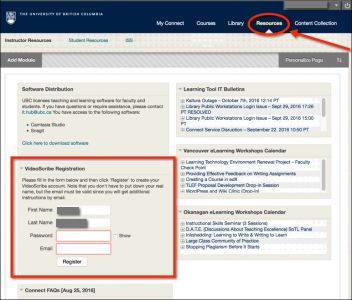
2. It takes several seconds to complete the operation so you will likely see “Registering…” first while it is processing. You should receive a confirmation email requiring you to activate your account, once you have registered successfully.
If you have any problems with the registration process, please contact support at lt.hub@ubc.ca.
Our experience?
It takes time to learn the software and experiment but once that’s done and you’ve established your workflow you can begin to produce videos very quickly. For the Academic Model videos, the first video took about 6 hours to produce (2 people working at the same time), after that we were able to create a 2-4 minute video in 2.5-4 hours (also 2 people working at the same time) provided a good script and storyboard was ready. So although one of the biggest concerns at first was the time it would take to produce a series of videos, once we got the hang of it, a lot of time was saved and the easier it got (allowing us to get more creative!).
Take-away tips for Your VideoScribe Project:
1. Pre-record audio apart from VideoScribe (mp3), then break down script into sections so you can match audio with the visuals in VideoScribe. To save time in matching audio to visuals use your sections. See how long the pre-recorded audio narration is for a section and you can use this to calculate the total time of your animation in VideoScribe. This way you can ensure that your visual and audios roughly match instead of painstakingly going through to align everything in VideoScribe (this helps because there is no Audio timeline in VideoScribe).
2. Start with a good script, then worry about visuals. Once you have a great script you can be creative in a variety of ways to visually match the script (icons, images, etc.).
Examples
UBC’s Med IT
60 Seconds on Hospital Safety in About 120 Seconds from UBC MedIT on Vimeo.
UBC’s Centre for Teaching, Learning and Technology
Backward Design Process
Enrolment Services: SASI Project
Resources:
A debt of gratitude is in order for the blog such an astonishing opportunity to peruse it out keep doing awesome…
Thanks for sharing this amazing article, it is a very informative post good work keep it up.
Thanks for sharing this amazing article. This is the most straightforward animation and video creation software I have ever used. Thanks for sharing this article with us Cobra Kai Jacket.
very good post I love this amazing site keep it up
It’s going to be finish of mine day, but before end I am reading this impressive piece of writing to improve my knowledge.|
You can certainly see your expertise in the work you write. The world hopes for more passionate writers like you who aren’t afraid to say how they believe. Always follow your heart.|
My day is coming to a close, but I’m reading this excellent piece of literature to broaden my horizons.
I felt very happy while reading this site. This was really very informative site for me.
놀다 바카라 지금 온라인으로 라이브하고 놀라운 보너스를 받으세요
Thanks for sharing article such as a great informative post keep sharing article.
Great blog post. I thank you for your blog post. Will come visit your post.
I appreciate you sharing your expertise and experience. Your blog is excellent. The amount of knowledge on your website is astounding.
initially, throughout the time when it is being processed. Once your successful registration has been verified, you will be sent an email including a confirmation link and instructions on how to activate your yahoo mail sign up account.
Looking for a way to play your favorite Nintendo DS games on the go? Look no further than Nintendo DS ROMS. This innovative product allows you to download and play your favorite DS games on your iPhone, iPad, or iPod touch. With Nintendo DS ROMS, you can take your gaming anywhere you go.
Nintendo DS ROMS is easy to use. Simply download the app and select the game you want to play. Then, using the built-in emulator, you can start playing right away.Nintendo DS ROMS also offers some great features that make playing your games even more fun. For example, you can save your game progress at any time, so you never have to worry about losing your place. And if you ever get stuck on a particular level, the comprehensive built-in hint system will give you the help you need to keep moving forward.
So why wait? Download Nintendo DS ROMS today and start enjoying all your favorite Nintendo DS games on the go: https://techtoroms.com/roms/nintendo-ds/
I am very impressed with your article. Like you said when you delete a result, run 3 it will be pushed from the left participant column to the right result column. I like it very much.
To put it simply, I found your article to be outstanding. When you delete a result from, it will move from the Participant column to the 5 letter words column, as you said. It’s something I really enjoy.
Winning the fight isn’t always easy, but with Shadow Fight 2 Mod APK, it just got a lot easier! This powerful application allows you to transform your favorite fighting game into its full potential. With enhanced graphics, modifiable content and improved gameplay mechanics, this mod provides the ultimate gaming experience for fans of Shadow Fight 2. Download link: https://techtodown.com/shadow-fight-2-mod-apk/.
Step by step guide: making animated videos with VideoScribe
Step 1: Script-writing. Because we were also producing a longer virtual tour, I knew from the start this would be only one minute long. …
Step 2: Voice-over recording. …
Step 3: Creating the video with VideoScribe. …
Step 4: Exporting to YouTube. …
Step 5: Promotion.
Sign up for your free Video Scribe trial. With no credit card details needed, you can start experimenting with Video Scribe in a couple of clicks. Step 2: Pick a video template or start with a blank canvas. Step 3: Record or upload your voice-over. Step 4: Tell your story. Subway Live IQ
Such a fascinating article on a lovely day like today; thank you for your efforts in creating such a beneficial article.
That’s great. I was impressed by your writing. https://www.pfmlogin.org/
I totally like your gave limits as the post you passed on has some uncommon information which is totally essential for me. myLoyola Sign In
The are great things I just see here.
DinarGuru.com
That things will be going to very amazing.
Macys My Insite
Inat TV is a live streaming platform that offers a wide selection of live broadcasts, series and movies. The platform is named “Inat” to reflect its determination to provide users with the best viewing experience, even in the face of technical difficulties or blocks. The app aims to deliver a high-quality streaming experience with its various features.
Rapid Streamz APK for Android is a live TV streaming app that allows users to access over 800+ TV channels on their Android devices. With this app, users can watch their favorite television shows and movies on the go, without any interruption. The app is specifically designed for those who want to enjoy a seamless streaming experience, wherever they are.
Thank you for giving valuable information.keep it Updates because your content is really fascinating and motivating.
While not as robust as other video editing software place for beginners to dip their toes into the world of video editing.
The information you give regarding digital heads is quite interesting. I value the information. fantastic webpage There is a ton of helpful material on your website. The information you offer about digital heads is really intriguing to hear.
I am new here and I loved that very much I am very amazing.
PartyCityFeedback Survey
VideoScribe is a whiteboard animation software that allows users to create animated videos by drawing images, text, and graphics on a virtual whiteboard. This software is commonly used for creating explainer videos, marketing videos of games like Minecraft, GTA , and educational content .
This is a great post. I like this topic. I found many interesting things from this site. Thanks for posting this again
Thanks for reaching out. We’d love to help you out here. Hence, we kindly request you to provide a brief summary of the issue you are facing. Thanks so much and let us know if you have any other concerns.
good information over here, Thanks for sharing the info.
I appreciate you taking the time to explain this, and I’ll do what I can to learn more. If you enjoy reading posts like this, please keep recommending them.
Subway Live IQ
NIce software ..Gotta Use it !
please send more tricks and tips!!
TellTims
Exactly what I needed! You just saved me several hours. Thanks!
Paybyplatema
Destiny Credit Card Login: You are looking for a method of logging into Destiny Card login. The following links to sign into your account on your Destiny card Our links are frequently updated.
Destiny Credit Card Login
It’s a platform where you can play the Cookie Run Kingdom in a browser by using Now.gg. Site open on your device. Now.gg Cookie Run Kingdom
This post is great. I like the subject. This site had a lot of interesting things. Please put this up again.
DunkinRunsOnYou
This blog post is excellent. The topic interests me a lot. This website contained a great deal of intriguing content. Could you please put this back up?
Using Now.gg, which is part of this platform, you will be able to play Cookie Run Kingdom in your web browser. Site open on your device. Now.gg Cookie
https://www.flyingtogether.website/
I read this article. I think You put a great deal of exertion to make this article. I like your work.
You are seeking a way to get into the Destiny Card login. Destiny Credit Card Login. The following links to get into your Destiny card account ghostwriters for hireroutinely update our connections.
I am interested in reading similar content because it provides reliable information that will be useful in the future and this Taylor Swift Eras Tour Silver Blazer may be in your future if you have it. It may come in handy because it is trending slowly.
We appreciate you submitting this information. I am thrilled to stumble onto this excellent article.
Great article it is very helpful soul men’s classic dirty brown real leather jacket and informative content good work. Keep it up.
I must say you have written a great article. The way you have described everything is phenomenal. If you have time, please visit my website. MyBalanceNow
One of the standout features of Coraline is its stunning animation. The attention to detail in the visuals is remarkable, with each frame filled with intricate designs and vibrant colors that bring the fantastical world to life.
理必须尽快在严酷的训练中成长,才能。刺客联盟起源于纺织行会,他们按照纺织机提供的密码决定刺杀对象,