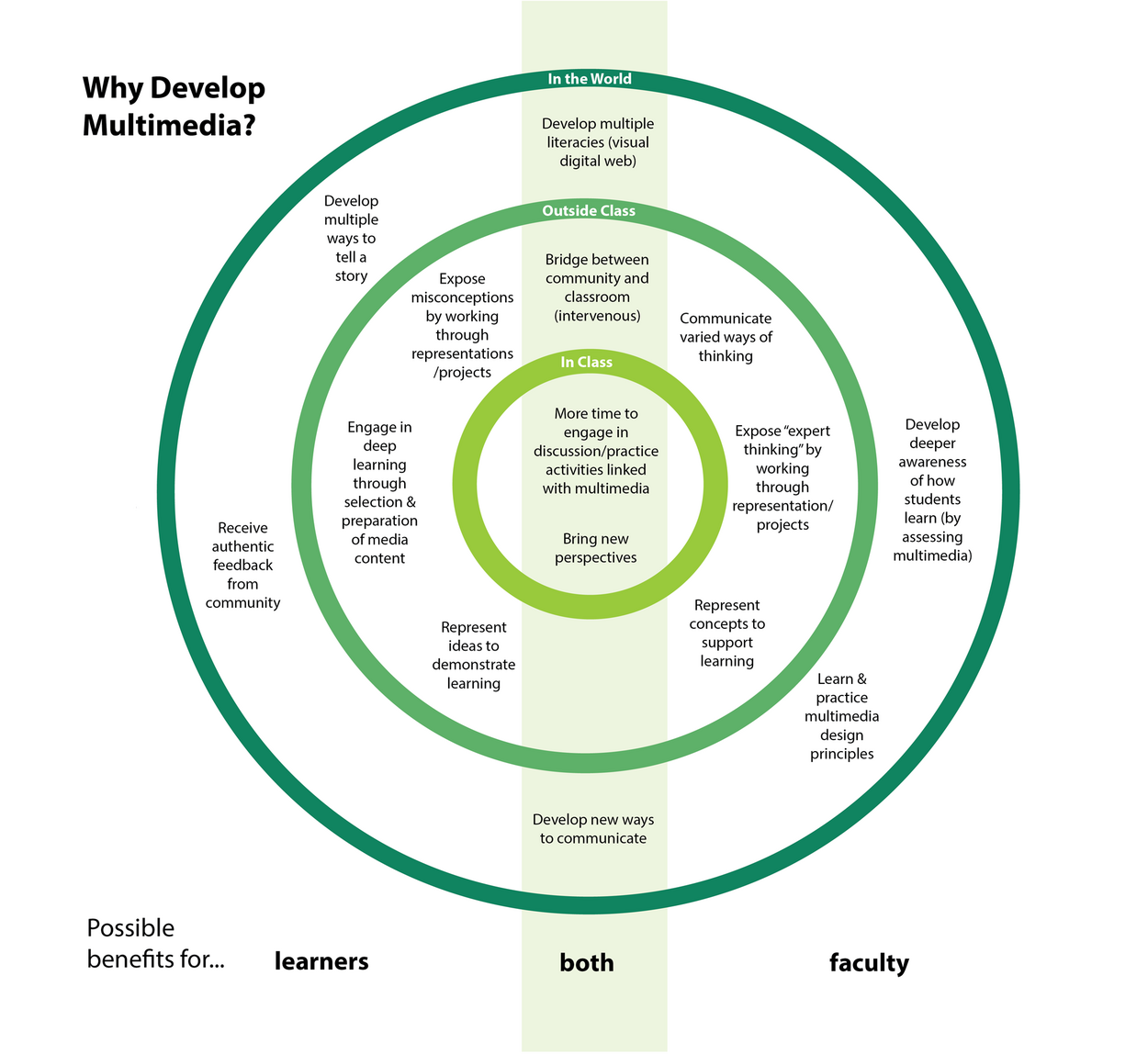Questions are answered in order of specificity: general and conceptual questions are addressed first, and more technical questions near the end.
- Do It Yourself (DIY) Media, the concept, is the process of producing your own media, be it a podcast, stop-motion video, or screencast, regardless of your level of experience.
- DIY Media, the website, is a site with content generated by the UBC community, designed to bring together resources to help you plan, create, and publish your own media project.
"Visual culture is not limited to the study of images or media, but extends to everyday practices of seeing and showing, especially those that we take to be immediate and unmediated" (Mitchell, 2002, Showing seeing: A critique of visual culture. Journal of Visual Culture, p. 170).
Benefits of Video for Learning
Instructor Created
- "for a novice learner, I have found that concise expository summaries do very little to improve learning - a key for me is to start with misconceptions and show how misconceptions can morph into a complete scientific truth."
- Derek Muller of Veritasium in an interview with nottingham science on YouTube.
Student Created
- "students can develop a deep understanding of a science concept by bringing together different ways of making meaning,: researching content, storyboarding, making models, using narration, labelling key aspects, etc."
- Gary Hoban, Associate Professor, University of Wollongong, Australia who developed Slowmation
- Incorporating multimedia in your classroom can increase student engagement, allow for more immediate and personalized feedback, and help students develop skills like communication, citation, and content creation. Giving students more avenues to learn is rarely a bad thing.
- A body of research on various aspects related to multimedia and learning can be found here.
For learning
- Review these Design Principles for Multimedia, based on research evidence and effective practice.
- While counter-intuitive, presenting common mistakes and showing how they relate to the way things really work can be very effective, and helps correct misconceptions which might otherwise go unaddressed.
- Derek Muller's work in this area is of particular interest: his thesis can be found here, and a webcast he gave via the Perimeter Institute can be found here.
- Making the videos an active experience is important. Post-video quizzes or questions will encourage students to learn actively, instead of passively and distractedly watching your video.
- Don't try to bring the lecture to your videos: keep videos short (2-5 minutes) and avoid lecturing. Use audio and visuals to supplement the materials you're presenting.
For production
- Good audio and lighting are the most important features: you can work magic when you're editing a well-lit video with clear audio.
- Have a look under 'Equipment' and 'Production' here for some specific tips on lighting, audio, and general production.
- Write a script, and consider doing a voice-over video: you'll be able to use a better, dedicated microphone, and you'll cut down on 'ah's and 'um's.
- An engaging video makes the viewer want to see more. It provokes and answers questions, builds connections from previous knowledge, and is developed with the learner in mind.
- A professional video is well-made: the audio and lighting are good, the camera is steady, and scenes transition neatly into each other.
- If you want the viewer to learn something from your video, engagement is more important than professionalism. If the quality of the video is hurting your ability to communicate, then you need to make a more professional video, but just because a video is professional doesn't mean it's engaging.
- Try to use good lighting, audio, and a steady camera. Keep in mind that it's easiest to edit clear audio and well-lit video. Removing noise and static is hard, as is making poorly-lit objects look good.
- Have a look under 'Equipment' and 'Production' here for some specific tips on lighting, audio, and other topics.
- An in-depth guide to producing the best video possible can be found here.
- No matter what you create, you're probably going to spend more time in pre- and post-production than you thought: definitely more time than you'll spend shooting your scenes. Plan your project and time accordingly!
- Test out your equipment before you use it for your production. Shoot and edit a five-second video to make sure that you're familiar with the equipment, software, and filetypes you'll be using.
- The more planning you do, the smoother everything will be when it comes time to record your content. Make sure everyone is on the same page, and try to do a trial run of anything you do.
- High-quality audio is important: you can always improve your visuals, but if no one can understand what you're saying, you won't be able to communicate your point.
- For video projects, have a look here for some suggestions.
- Have a look at some UBC examples of DIY media projects: many of them list techniques or things they learned along the way.
- A list of UBC examples, run by faculty, staff, and students, can be found here. Each link specifies the motivation of the project, and tutorials/resources used when the project was being created.
- More and more people are creating media: reach out to your peer group, and advertise that you're creating media yourself!
- Looking for 'Interview/Location shoots' under 'Script and Storyboard' at this link will lead you to a number of videos produced by Stanford, which have advice for producing and distributing videos.
- The video dealing with shooting video on location is here.
- An in-depth guide to producing the best video possible can be found here.
- The more work you do before you record video, the better your shoot will go. Plan everything out and do some trial runs before you try to record your project.
- Look under the 'People' header here to see a list of individuals who can help you with issues from production and site development to medical illustrations.
- If you're screencasting, Camtasia has extensive video tutorials, available for Windows and Mac.
- Here are some more tutorials for a wide variety of audio/video editing programs.
- The CTLT will be offers workshops and drop-in tutorials. Click here and scroll down to the bottom of the page to see upcoming events.
- A complete list of groups which have equipment available to borrow can be found here, under the 'Gear' header.
- Students can borrow production-related equipment (camcorders and tripods, laptops, projectors, and cameras) from the Chapman Learning Commons Help Desk.
- The CTLT provides some equipment for loan. Get in touch to find out more!
- UBC's Digital Media Technologies is in the process of rolling out a loan service.
- For specific requests, contact your faculty liaison.
- The Teaching and Learning Enhancement Fund (TLEF) sets aside a portion of the monies it hands out each year for projects which contribute to the enhancement of teaching and learning. UBC examples funded by TLEF can be found here, and more information on TFEL's criteria can be found here.
- A variety of software is available for use at UBC. Check with your faculty support unit to see what software your department supports, specifically.
- Basic support is available for software on computers in the Digital Media Commons in Irving K. Barber: Final Cut Pro X and Adobe Photoshop, InDesign, and Illustrator.
- For screencasting projects, Camtasia is supported campus-wide.
- Sauder students can access the Digital Media Lab, which features iMovie, Final Cut Pro X, tablets, and a dedicated screencasting station, as well as Expert Hours, where you can get help from experienced film students.
- Looking under the 'Space' header here will lead you to a list of rooms which have production software available.
- Other useful resources are listed under the 'Full Production' header.
- The Digital Media Commons in Irving K. Barber features acoustically buffered rooms, Adobe Creative Suite 6, Final Cut Pro X, Adobe Acrobat Professional, and Finale 2012 music notation software.
- Click on 'Digital Media Commons' here to find out more and book the space.
- Sauder students can access the Digital Media Lab, which features iMovie, Final Cut Pro X, tablets, and a dedicated screencasting station, as well as Expert Hours, where you can get help from experienced film students.
- Scroll down on the home page of DIY Media to see a list of upcoming production-related workshops.
- For a complete list of workshops, including WordPress, Connect, and MOOCs, visit the CTLT Events page.
- If you're shooting video, it's important that you get permission from your cast, or anyone else who might wind up on camera. The same goes for copyright: if you use an image, make sure you have permission. Read through and fill out all the forms under 'Guides' and 'Forms' here.
- All productions have to comply with UBC's copyright policies, outlined here. Workshops and clinics on copyright at UBC are offered on a regular basis, and can be found here.
- Penn State has some very rough guidelines you can use as a starting point. However, we've found that time varies widely depending on two things: the level of experience of everyone involved, and how much planning was done.
- As a rule of thumb, if it's your first time producing a video, double your time estimate. You might not need all the time, but you'll almost certainly run into issues you didn't expect.
- The two largest factors in how long a production will take are the medium and the degree to which you plan your process.
- A five-minute screencast on a topic you know well might only take ten minutes: five minutes of recording, and five minutes to add captions, copyright information, and a title slide.
- A five-minute on-site shoot will probably take at least three days: one day of preparation and planning, another day to coordinate your cast and get the footage you need, and another day to edit your production.
- A five-minute stop-motion production can take weeks, depending on the complexity of the video. Think about it this way: at 20 frames per second, a five-minute video will have 6000 individual pictures! If it takes you two minutes to adjust your characters in each shot, that's 200 hours of work, just to get your footage.
- The majority of your time will be spent in pre- and post-production: plan everything out, and select a tool you're familiar with, if possible.
- If you're having trouble getting started, look here.
- A number of worksheets which can be used to plan your project can be found under 'How-Tos' in 'Resources' here.
- This page contains a complete list of faculties and departments with their own branding material.
- Contact your faculty support unit for branding material.